The first time I saw a red light on my air purifier, I panicked a little. Why does my air purifier have a red light? I thought something was wrong or the air was unsafe. But after a bit of reading and trying things out, I found it was just a warning—not a big deal. Now, I know what to check and how to fix it fast. In this guide, I’ll share what I’ve learned so you can handle it with ease too.
What Does the Red Light on an Air Purifier Usually Mean?
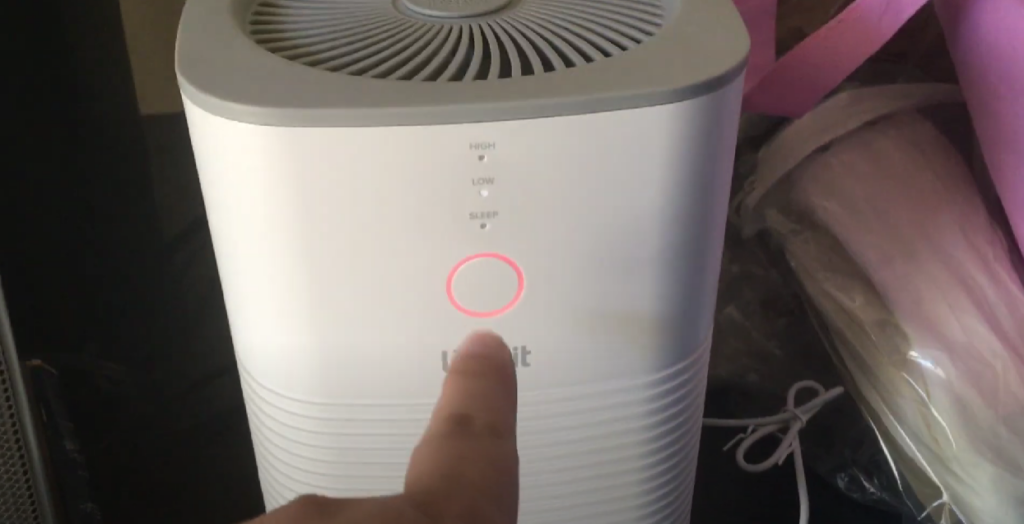
When your air purifier shows a red light, it’s trying to tell you something. In most cases, it’s a warning. It means the air isn’t clean, or the machine needs care.
Many purifiers use lights to show air quality. Green means good. Yellow means okay. Red means the air has too much dust, smoke, or other stuff. Mine turns red every time I fry food or burn toast. It’s normal—and it clears up once the air improves.
But sometimes, red means the filter is dirty. Some models even flash red when it’s time to replace it. And once in a while, it could mean a small error, like a sensor that needs cleaning.
So, if you’re asking, “Why does my air purifier have a red light?”—don’t worry. It’s just a gentle nudge to check the air or clean things up.
Top Reasons Your Air Purifier Has a Red Light
1. Poor Air Quality Detected
The most common reason your air purifier shows a red light? The air around you isn’t clean. Most purifiers have sensors that check for dust, smoke, and other fine particles. When they find too much, the light turns red.
Short answer: A red light often means the air is dirty—your purifier is working hard to clean it.
During wildfire season, mine stayed red for hours. I had the windows closed, but smoke still crept in. I let it run on high, and the light finally turned blue. It was a good reminder to trust the machine—it knew what I couldn’t see.
2. Dirty or Clogged Filter
Sometimes, the red light pops on because the filter is full. Over time, filters trap all kinds of stuff: dust, hair, pollen—you name it. When they get too dirty, airflow slows down and the purifier can’t work well.
Short answer: A red light can mean your filter is dirty or clogged and needs cleaning.
I check mine once a month. When I forget, the red light reminds me. Pulling out a dusty, gray filter always gives me a little guilt trip—like, “You let it get this bad?”
3. Filter Needs to Be Replaced (Not Just Cleaned)
Many newer purifiers track filter life with built-in timers. When time’s up, the red light comes on—even if the air looks clean. That light isn’t about air quality. It’s a heads-up that the filter has reached its limit.
Short answer: The red light may mean it’s time to replace the filter, not just clean it.
Always check your model’s manual. Some purifiers have two lights—one for dirty air, one for filter replacement. Mixing them up can waste time or make things worse.
4. Sensor Needs Cleaning
If the air is clean and your filter is fresh, the problem might be the sensor itself. Dust can build up inside and mess with readings. A dirty sensor might “think” the air is worse than it is.
Short answer: A dusty sensor can trigger a false red light warning.
This happened to me once. I opened the panel, gently wiped the sensor with a cotton swab, and just like that—the red light turned off. Quick fix, huge relief.
5. Technical Malfunction or Error Code
If you’ve cleaned the air, checked the filter, and wiped the sensor—and the red light is still on—it could be a glitch. Sometimes, a red light means an error code. It might be a stuck fan or a sensor fault.
Short answer: A red light can signal a system error or malfunction.
Don’t panic. First, unplug the unit, wait 30 seconds, and plug it back in. That small reset has saved me more than once. If that doesn’t work, check the manual or look up your model online.
Brand-Specific Red Light Indicators (Quick Guide)

If you’ve ever stared at your air purifier’s red light thinking, “Okay… but what exactly are you trying to tell me?”—you’re not alone. Different brands speak slightly different “light languages.” While red generally means bad air or maintenance needed, how each model interprets that can vary.
Short answer: The red light meaning can change based on your air purifier brand—always check your manual or app to be sure.
Here’s a quick guide based on popular models (and a few personal run-ins with them):
Levoit
With Levoit purifiers, the red light usually means one of two things: poor air quality or a filter change reminder. If it’s steady red, your air isn’t clean. If it’s flashing red, it might be time to replace the filter.
Mine turned red after I grilled indoors (bad idea, by the way). I waited it out, and it went back to blue in about 20 minutes.
💡 Tip: After changing the filter, you need to hold the filter reset button (usually for 3–5 seconds) to turn the light off.
Dyson
Dyson models are smart but quirky. The red circle usually points to very poor air quality. It’s part of a color-coded ring, so if it’s fully red, the air’s likely packed with VOCs, dust, or smoke.
Short answer: Dyson’s red ring is a live reading of air quality—it should shift as your air improves.
I once sprayed hairspray too close to mine, and it went red instantly. Lesson learned.
🧠 Pro tip: Use the Dyson Link app—it gives you real-time breakdowns of what pollutants are in the air.
Honeywell
Honeywell units can be a bit old-school, depending on the model. The red light often means it’s time to check or replace the filter.
Short answer: On Honeywell purifiers, red is usually tied to filter status—not real-time air quality.
You won’t always get an air quality reading with these, so trust the schedule. I mark mine on my calendar every 6 months to stay ahead.
📌 Note: Some models use separate lights for HEPA and pre-filters. Red = overdue.
Blueair
Blueair uses a red filter light that kicks in after a set number of hours, not based on actual dirt. It’s a gentle nudge to replace the filter and reset the timer.
Short answer: Blueair’s red light is a filter replacement timer—not necessarily a sign of bad air.
The first time it turned red, I thought my air was polluted. Turns out, it was just doing the math on hours used. A quick swap and reset fixed it.
🧼 Reset tip: Hold the main button for about 10 seconds after replacing the filter.
Winix
Winix models are pretty advanced—they give you both air quality lights and filter alerts. A red light usually means the air is dirty right now. If the “check filter” light is also on, it’s time for maintenance.
Short answer: Red = poor air quality, but check for a second filter light too.
When I vacuum, the Winix turns red immediately. It’s super sensitive to dust clouds, but that’s actually reassuring.
🔁 Don’t forget: Some Winix models require you to reset the filter timer manually—hold the “reset” button for 5 seconds after installing a new one.
What You Can Do When You See a Red Light

Quick Troubleshooting Checklist
Red light on your air purifier? Don’t panic—start with the basics. Nine times out of ten, it’s something simple and fixable. Think of the red light like your purifier’s way of texting you: “Hey, I need a little help over here.”
1. Check the air quality around you.
Sometimes, the problem isn’t the machine—it’s the room. Did you just cook? Light a candle? Open a window during pollen season? I once burned a grilled cheese (tragic), and the red light blinked at me like, “How dare you.”
Short answer: If the air is smoky, dusty, or musty, your purifier is just doing its job.
2. Clean or replace the filters.
Even if your air feels fine, the filter might be begging for attention. Pop it out and take a look—if it’s gray and fuzzy, it’s time. I’ve had filters so dusty they looked like a lint trap from a dryer.
Short answer: A dirty or expired filter is one of the top reasons for a red light.
3. Wipe down the sensors.
Those tiny built-in sensors can get gunked up over time. A little dust throws off the readings and makes your air seem worse than it is. A quick swipe with a dry cotton swab can work wonders.
Short answer: Dirty sensors can make your purifier think the air is bad, even when it’s not.
4. Reset the unit.
If everything looks good—filter’s fresh, air is clean, sensors are spotless—and the light is still red? Try turning it off and on again. I know, it’s basic. But it works more often than you’d think.
Short answer: A simple reset can clear false alarms or minor glitches.
When to Contact Support
Okay, so you’ve done the checklist. You’ve changed the filter, cleaned the sensor, maybe even whispered sweet encouragements to the unit—and the red light still won’t budge. Now what?
1. If the red light stays on after maintenance.
Sometimes, a persistent red light signals a deeper issue—like a fan not spinning or a sensor not responding. I once had a model that needed a firmware update (yep, even air purifiers need those now).
Short answer: If the red light won’t go away after cleaning and resetting, it’s time to dig deeper.
2. If there are weird smells, loud noises, or no airflow.
These are red flags—literally and figuratively. If your machine smells like burning plastic or hums louder than usual, unplug it right away. That’s not just a filter issue—it could be a safety one.
Short answer: Strange smells or sounds mean it’s time to stop troubleshooting and call support.
3. Check your warranty or support options.
Don’t forget—most brands offer at least a one-year warranty. Some even have chat support or FAQs that can solve the issue in minutes. I once avoided a repair bill just by reading a Reddit thread. (Bless the internet.)
Short answer: If all else fails, your warranty or the company’s support team is your next best step.
Final tip? Treat the red light like a check engine light for your air. Sometimes it’s nothing. Sometimes it’s something. But it’s always worth a quick look. And the more you get to know your purifier, the easier it gets to tell the difference.
How to Prevent the Red Light From Appearing Frequently
Quick answer: To stop the red light from showing up often, clean your purifier, change the filter on time, and keep the air in your home fresh.
The red light used to stress me out. It felt like my purifier was always yelling at me. But once I started doing a few simple things, it stopped showing up as much. Now, I barely see it—and when I do, I know what to do fast.
Make a Simple Cleaning Schedule
Quick answer: Clean your air purifier often to keep it working right.
I used to forget all about cleaning mine. But dirt builds up fast. Now I wipe it down once a week. I check the filter once a month. Every three months, I give it a full clean.
It doesn’t take long. Five minutes here and there can save you from that annoying red light.
Set Filter Change Reminders
Quick answer: Use phone reminders so you don’t forget to check or change your filter.
Let’s be honest—life gets busy. I never remembered the last time I changed my filter. So I started setting reminders on my phone every three months.
I also put a sticky note on the side with the last change date. That way, I don’t have to guess. It’s one less thing to think about.
Keep Your Air Cleaner from the Start
Quick answer: Less dust and smoke in your home means your purifier doesn’t have to work as hard.
I have a dog that sheds like crazy. If I don’t vacuum often, the air gets dusty fast. I also keep lids on pots when I cook and open a window for a few minutes when needed.
I switched from candles to a diffuser too. It helps a lot. These little things cut down the work my purifier has to do.
Final Tip: The Red Light Is a Friend, Not a Foe
Quick answer: The red light is just a sign to check on things. It’s not bad—it’s helpful.
I used to think the red light meant something was wrong. Now I see it as a reminder to give the machine some care. It’s not there to scare you. It’s there to help.
So clean it, check your filter, and take care of your space. If you do that, the red light won’t show up much—and when it does, you’ll know just what to do.
Real-Life Experience: When the Red Light Helped Me Catch a Bigger Problem
Let me tell you — the first time my air purifier’s red light actually saved the day, I became its biggest fan.
It happened one summer evening when the air outside looked perfectly fine. No heavy smoke. No weird smells. I was just relaxing at home, scrolling on my phone, when I noticed the red light on my air purifier glowing like an angry little warning sign.
At first, I thought, “Ugh, probably just needs a filter clean.” But something felt off. The red light wasn’t budging. I checked the app connected to my purifier, and sure enough — the air quality reading was in the “hazardous” zone.
That’s when I stepped outside… and caught the faint smell of smoke drifting in from the distance.
Turns out, there was a small fire a few blocks away — not big enough to see flames from my house, but enough to send fine particles into the air. Without my purifier’s sensor catching it, I wouldn’t have known until it was already affecting my breathing.
What I Learned: The Red Light is There to Protect You
That moment completely changed how I view the red light on my air purifier. It’s not just an annoying reminder to clean the filter — it’s like a little health alarm for your home.
Smart air purifiers with built-in sensors are seriously underrated. They catch things we can’t see or smell right away — like wildfire smoke, chemical fumes, or even dust build-up from nearby construction.
Bottom Line: The Red Light is Your Friend, Not Your Enemy
If you see that red light pop on, don’t panic — pay attention. It’s there to protect your air and your health.
Honestly, I’m glad mine overreacts sometimes. I’d rather it be a little dramatic than miss something important.
Pro Tip: If you live in an area prone to wildfires or seasonal pollution, consider getting a smart air purifier with real-time air quality monitoring. It could give you that early warning you never knew you needed.
FAQs About Air Purifier Red Lights
Why does the red light stay on even after I changed the filter?
This happens more often than you’d think — and it’s usually an easy fix.
Most air purifiers need to be manually reset after you change the filter. The red light is like a reminder alarm — it doesn’t always turn off automatically just because the new filter is in place.
Quick Tip: Check your user manual for reset instructions. It’s often as simple as holding down the filter or power button for 3-5 seconds.
How do I reset the red light on my air purifier?
Every brand is a little different, but here’s a general way to reset most models:
- Turn off and unplug the air purifier.
- Hold down the “Filter Reset” button (or Power button) for a few seconds.
- Wait for a beep or for the light to change.
Best Practice: Always check your specific model’s instructions. Many brands like Levoit, Dyson, or Honeywell have online guides for this.
Is it dangerous if my air purifier shows a red light?
Not usually — but it is a warning sign.
The red light means the air quality is poor or the filter needs attention. It doesn’t mean you’re in immediate danger, but it’s smart to act quickly.
Short Answer: No, the red light itself isn’t dangerous — but what’s causing it might be affecting your air.
Can I still use my purifier while the red light is on?
Yes — and you should!
In fact, the purifier is working extra hard when the red light is on because it’s detecting bad air or a clogged filter. Let it run on its highest setting to clear the air faster.
Expert Tip: If the red light stays on for hours, check for nearby sources of pollution like smoke, candles, or open windows.
How long should it take for the red light to turn off?
It depends on what triggered it.
- If it’s poor air quality (like smoke or dust), it could take anywhere from 10 minutes to a few hours of continuous cleaning.
- If it’s a dirty filter, the light will stay red until you clean or replace it — and reset the purifier.
Fast Fix: Make sure doors and windows are closed while the purifier runs — that helps it clean faster.
Does the red light mean my air is unsafe to breathe?
Not always — but it’s a sign the air isn’t as clean as it should be.
The red light usually means higher levels of particles like dust, smoke, pollen, or other pollutants. It’s a signal to ventilate the room if safe or let your purifier run until levels improve.
Bottom Line: The red light doesn’t mean instant danger — but it is a warning to take action and protect your indoor air quality.
Final Thoughts: Don’t Panic — Use the Red Light as a Tool
Let’s be real — a red light on your air purifier can look scary. I remember the first time I saw it. My heart skipped a beat! I thought something was broken.
But here’s the truth. Most of the time, the red light is nothing to fear.
It’s just a helpful reminder. It’s your purifier saying, “Hey, I need a little care.”
In most cases, it means you need to check the filter. Or clean the sensor. Or maybe the air around you is a little dusty or smoky.
The good news? These things are easy to fix.
I like to think of the red light as a friendly warning. It’s there to help you, not stress you out. A quick clean, a filter change, or even just letting the purifier run longer can clear it up fast.
Keeping your air purifier happy is simple. Check the filter once a month. Wipe down the outside. Clean the sensors when needed. It only takes a few minutes.
Remember — clean air is worth it.
And if you ever feel stuck? I’m here to help.
Have you had a red light moment? Drop a comment below! Let’s figure it out together.
After all, the red light is not a problem. It’s a sign your purifier is doing its job — keeping you and your family safe.
My name is Carlos Gadd, and I am the creator of AirPurityGuide.com.. With a passion for footwear, I share my experiences, insights, and expertise about shoes. Through my blog, I aim to guide readers in making informed decisions, finding the perfect pair, and enhancing their footwear knowledge. Join me on this journey to explore everything about shoes!